Selling your stuff on Etsy is a great way to get a little bit of extra income and put your creative work out in the world for others to enjoy.
However, without knowing all the features of Etsy’s platform, you’re robbing yourself of the chance to create a more engaging shopping experience for your customers.
Coupon codes are a great way to augment your shop and make your customers more engaged and invested in your products!
In this article, we’ll be looking at how to set up a coupon code on Etsy, as well as what these can do for your business.
How Do Coupon Codes on Etsy Work?

Coupon codes on Etsy can be broadly divided into two categories.
The first category is the coupon codes sent out by Etsy themselves to a selection of Etsy users. These provide discounts for eligible purchases, and these discounts are funded by Etsy at no cost to you, the store owner.
However, you can’t make these yourself, and Etsy doesn’t make their discounts specific to your store.
The second category is the one that we’ll be talking about in this article, which are coupon codes that you create. Etsy doesn’t call these coupon codes, but this is effectively what they are.
Of course, this kind of coupon means you receive less income from your sales.
Customers will receive your coupon codes and will be able to enter these whenever they make a purchase, receiving whatever discount you enabled for the code.
How to Create a Coupon Code in Etsy

Step 1. Go to Shop Manager, Click on Marketing

You’ll need to be signed in to your Etsy account that has your shop linked to it, of course.
These instructions are for the desktop version of Etsy, so make sure you’re using the website and not the seller app.
Step 2. Select Sales and Coupons, Click on New Special Offer
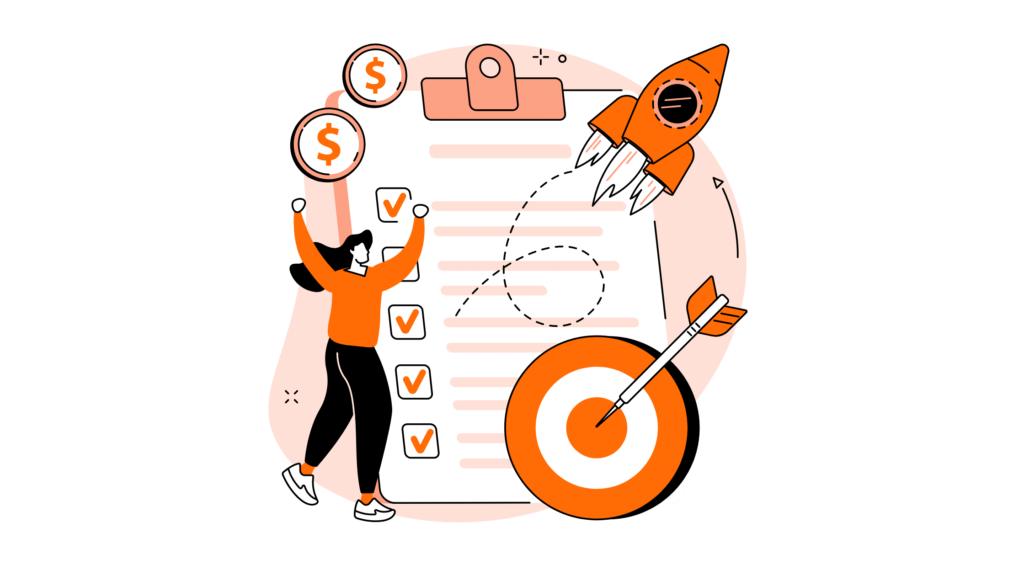
These section headings may look a little bit different depending on which location you’re accessing Etsy in.
If you can’t see ‘Sales and Coupons’, go with ‘Sales and Discounts’. Similarly, if you can’t see ‘New Special Offer’, go with the option corresponding to the type of discount you want to offer.
Step 3. Specify the Type of Discount

Etsy offers three principle types of discount for you to apply to your own items:
Run a Sale
A sale produces a coupon code that is valid for a short amount of time, and applies to some or all of the products in your Etsy shop. This is just like a regular sale at a normal store.
You can also make a sale valid only if a customer purchases a minimum quantity of items, or only for certain countries.
Create Coupon
A coupon or promo code can be used by anyone for as long as they like, until you choose to end the promotion.
Promo codes or coupons are best used when you have a way to directly engage customers, such as a social media account, mailing list, or traditional advertising.
This is because customers don’t inherently know what your promo code is, so you’ll need to communicate the code to them somehow.
It’s important to remember that, unlike a sale, promo codes stick around until you deactivate them. Make sure that you’re not leaving them up for longer than you intend to!
Special Offers
Special offers are a way to automatically send a coupon to certain types of people who visit your store.
You can send three different kinds of special offers, which are also referred to as targeted offers.
- Abandoned cart
This option will send a discount to customers who leave an item in their cart for more than 24 hours. This means they’re more likely to actually buy that item.
- Recently favorited
This option will send a discount to customers who favorite one of your items. It is sent 48 hours after they add the favorite.
- Post-purchase thank you
This option will send a discount code to customers who have just bought from your store. They’re a great way to boost customer retention.
These codes are sent by email as soon as the customer makes their purchase.
The first two kinds of special offer are only valid for the favorited item(s) or the item(s) already in the user’s cart at the time of sending.
Step 4. Select Your Coupon Options

There are a few different options for each different kind of coupon that Etsy allows you to select.
Sale
- Discount type and amount
You can choose whether to offer customers a percentage discount or a flat fee discount on their order.
- Location
You can choose to have your sale valid for customers from any country, or just from some.
- Minimum order to qualify
You can set a minimum quantity that a customer needs to order to qualify for the sale, or a minimum total order cost.
- Duration
Sales run up to 30 days, but you can have them run for a shorter time.
The nice thing about setting up a sale is that you don’t have to worry about canceling the discount later — it will automatically expire at the end of the time you set.
- Terms and conditions
If you have extra terms and conditions for your sale, you can list them as text in this box.
Coupon
All of the following types of coupon can apply to all of your products or only some, depending on what you want to do.
This is chosen in the option after choice of coupon type, either by selecting the products you want to discount or selecting the ‘Add all active listings’ option.
- Percentage off
You can offer a fixed percentage discount on items in your shop.
- Fixed amount off
Customers receive a fixed amount off the price of their order/item.
- Free standard shipping
Customers don’t have to pay the shipping fee for their product.
You can choose to offer this option only for domestic shipping or for selected regions, so you won’t get dinged by high fees for international shipping.
Step 5. Run Your Coupon

There’ll be one or two more steps to complete here that Etsy will guide you through, and then a screen to review the options you’ve chosen for your discount.
Once you’ve made sure all is well, hit the ‘confirm’ button and your discount will be ready to use!
Why Use Etsy Coupon Codes?

Coupon codes provide a “cost” to you as the shop owner — you’re offering customers a discount, so you won’t be making as much money per item sold as you would without one.
So why bother offering them at all?
Promote a Sale or Limited-Time Offer
How many times have you been into a store with a sale on and bought something “because it’s so cheap”?
Even if you haven’t personally done this, customers are much more likely to buy things when they are on sale because they feel they are getting a good deal.
People are also more likely to initially visit your shop if you’re advertising a sale, as they will expect lower prices and won’t feel as confronted by visiting.
Rewarding Your Loyal Customers
It’s nice to be able to give back to customers who have been with your store for a long time.
Not only is this a way to say thanks, it will also help keep them coming back because they have seen you show goodwill to them.
Encourage New Customers to Visit and Buy from Your Shop
We’ve talked about sales above, of course, but you can also encourage new customers to buy from your shop with the targeted offers we talked about.
If someone almost buys from your shop but leaves the item in their cart and doesn’t purchase it, a 5% off coupon for that item can be just what they need to get them to actually purchase the item at minimal cost to you.
Collect Email Addresses
Offering a coupon to your mailing list can be a great way to increase the size of your list, which will reap rewards whenever you announce new products or new discounts.
Of course, you’ll need to make it known that signing up to your mailing list will allow people to receive a discount to make this strategy effective– so don’t forget to advertise on your social media or even on your store page!
The Bottom Line
Using coupons on Etsy can be a great way to increase customer activity on your store, which can also lead to an increase in sales.
There are multiple kinds of coupons that you can generate which will allow you to target various groups of customers or just generally provide a sale.
Even though on the surface providing coupons for your customers looks like it will lose you money, in reality you are likely to get more customer activity in your store. You’ll sell more products in the end– earning you more revenue overall!

