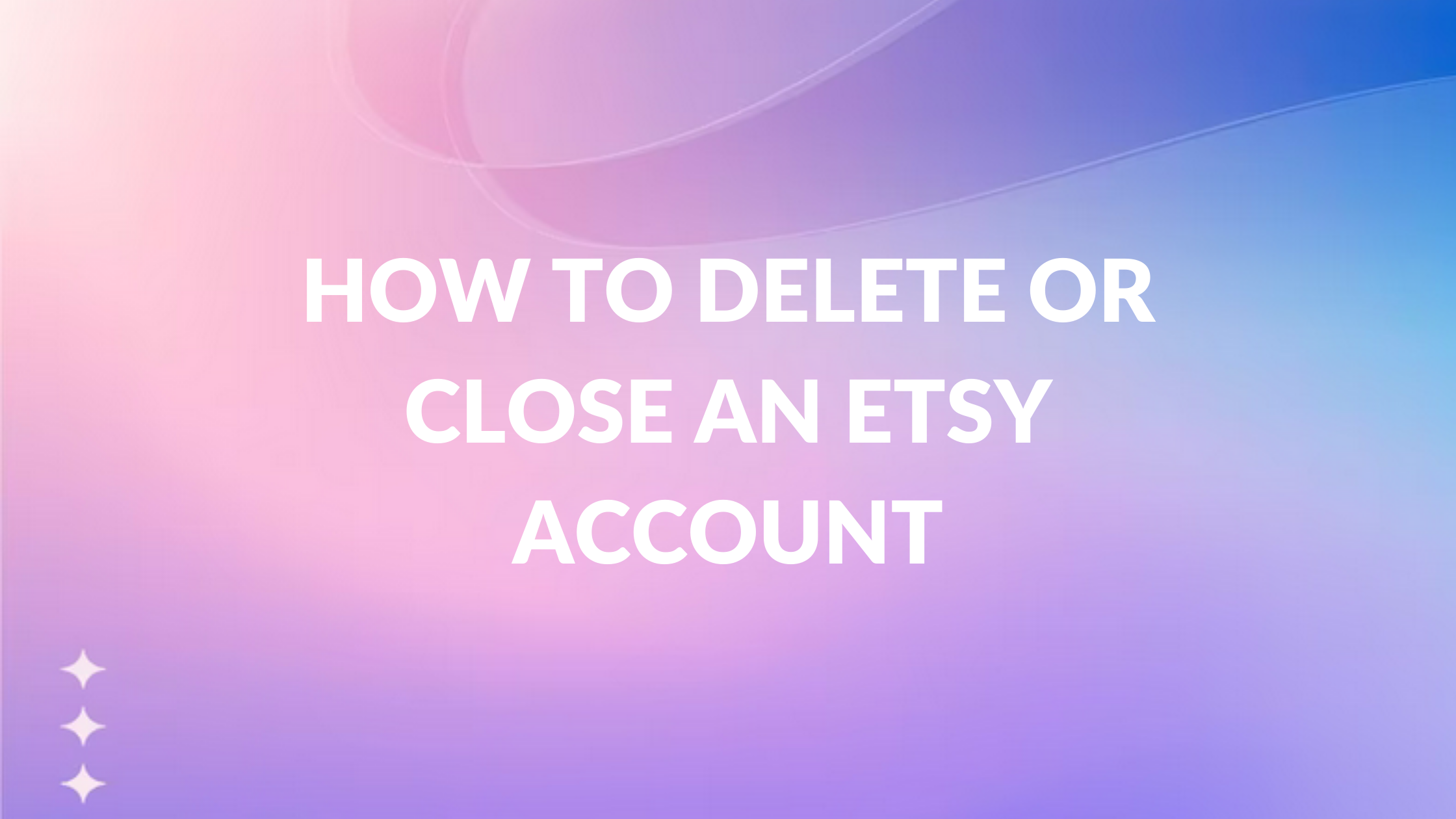If you’re an Etsy user who’s decided to move on from the platform, you might be wondering how to delete or close your account. Fortunately, the process is relatively straightforward. Etsy provides users with the option to close their account permanently or temporarily, depending on their needs. Keep in mind that closing your account won’t free up your email address, username, or shop name for re-use on a new account.
To permanently close and delete your Etsy account, you’ll need to navigate to the “Account settings” page and select the “Privacy” tab. From there, you can request deletion of your data and receive an email with instructions to complete the process. If you’re not ready to delete your account completely, you can temporarily deactivate it instead. This will remove your listings from the site and prevent new sales, but you’ll still be able to access your account and reactivate it later if you change your mind.
If you’re looking for an alternative to Etsy, there are several other online marketplaces to consider. Platforms like Amazon Handmade, ArtFire, and Zibbet offer similar features and services to Etsy, including the ability to sell handmade goods and vintage items. Each platform has its own unique features and fee structure, so it’s important to do your research and choose the one that best fits your needs as a seller.
Why Close an Etsy Account?
There are several reasons why someone may want to close their Etsy account. Some of the most common reasons include:
- No longer using the platform: If you no longer use Etsy to buy or sell items, it may make sense to close your account to avoid receiving unnecessary emails or notifications.
- Dissatisfaction with the platform: If you are unhappy with Etsy’s policies, fees, or customer service, you may choose to close your account and switch to a different platform.
- Privacy concerns: If you are concerned about your personal information being stored on Etsy’s servers, closing your account may give you peace of mind.
- Security concerns: If your account has been hacked or you suspect that your information has been compromised, closing your account can help protect your personal and financial information.
Whatever your reason for wanting to close your Etsy account, it’s important to understand the process and any potential consequences before you take action.
Steps to Delete an Etsy Account
If you have decided to delete your Etsy account, you can do so by following these simple steps:
Step 1: Log in to Your Etsy Account
To delete your Etsy account, you must first log in to your account. You can do this by going to the Etsy website and entering your username and password.
Step 2: Go to Your Account Settings
Once you have logged in to your Etsy account, you need to go to your account settings. You can do this by clicking on your profile picture in the top right-hand corner of the screen and selecting “Account Settings” from the drop-down menu.
Step 3: Select ‘Close Your Account’
In your account settings, scroll down to the “Close Your Account” section. Click on the “Close Account” button to start the process of deleting your account.
Step 4: Choose a Reason for Closing Your Account
Etsy will ask you to select a reason for closing your account. You can choose from a list of options, including “I’m not using my account,” “I’m not satisfied with Etsy,” and “I’m concerned about my privacy.”
Step 5: Confirm Your Account Closure
After you have selected a reason for closing your account, Etsy will ask you to confirm your decision. Click on the “Close Account” button to complete the process of deleting your Etsy account.
It is important to note that once you have deleted your Etsy account, you will not be able to reactivate it or retrieve any of your account information. Therefore, it is recommended that you download any important information or data before closing your account.
Alternatives to Closing an Etsy Account
If you’re considering closing your Etsy account, there are a few alternatives you may want to consider before taking that step. Depending on your reasons for wanting to close your account, one of these options may be a better fit for you.
Option 1: Put Your Shop on Vacation Mode
If you’re going to be away from your shop for a period of time but don’t want to lose your sales history or reviews, you can put your shop on vacation mode. This will temporarily hide your listings from search results and prevent customers from making purchases, but your shop will remain open and your listings will be saved.
To put your shop on vacation mode, go to your Shop Manager and click “Settings.” Then, select “Options” and click “Vacation Mode.” From there, you can set a start and end date for your vacation and choose whether to show a message to customers letting them know when you’ll be back.
Option 2: Deactivate Your Shop
If you’re no longer interested in selling on Etsy but don’t want to permanently close your account, you can deactivate your shop. This will remove your listings from search results and prevent customers from making purchases, but your shop will remain open and you’ll still be able to access your account.
To deactivate your shop, go to your Shop Manager and click “Settings.” Then, select “Options” and click “Close Your Shop.” From there, you can choose to either deactivate your shop or close it permanently.
Option 3: Keep Your Shop Open but Stop Selling
If you’re still interested in selling on Etsy but need to take a break or reduce your workload, you can keep your shop open but stop selling. This will allow you to keep your sales history and reviews while taking a break from listing new items or fulfilling orders.
To stop selling on Etsy, you can either remove your listings or mark them as sold out. You can also update your shop announcement or message to let customers know that you’re taking a break or won’t be fulfilling orders for a period of time.
Overall, there are a few alternatives to closing your Etsy account that may be a better fit for your needs. Whether you choose to put your shop on vacation mode, deactivate your shop, or keep your shop open but stop selling, it’s important to consider your options carefully before making a decision.
Considerations Before Closing an Etsy Account
Before closing your Etsy account, there are a few things to consider to ensure a smooth transition. In this section, we will discuss outstanding fees and payments, open orders and customer communication, and your shop data and reviews.
Outstanding Fees and Payments
Before closing your Etsy account, make sure you have paid all outstanding fees and resolved any payment issues. If you have any outstanding fees, Etsy will not let you close your account until you have paid them. If you have any open cases or disputes, it’s best to resolve them before closing your account to avoid any further complications.
Open Orders and Customer Communication
If you have any open orders, make sure to fulfill them before closing your account. You should also communicate with your customers and let them know that you are closing your account. Provide them with any necessary information, such as tracking numbers or estimated delivery dates, and ensure that they are satisfied with their purchase.
Your Shop Data and Reviews
When you close your Etsy account, your shop data and reviews will be permanently deleted. This includes your sales history, order information, and customer reviews. If you want to keep a record of this information, make sure to download it before closing your account. You can download your shop data by going to Shop Manager > Settings > Options > Download Data.
In summary, before closing your Etsy account, make sure to pay any outstanding fees, fulfill any open orders, communicate with your customers, and download your shop data. By doing so, you can ensure a smooth transition and avoid any further complications.
Conclusion
Deleting or closing an Etsy account can be a big decision, but it is important to know that there are alternatives available. If you are considering closing your account, you may want to try putting your shop on vacation mode or removing your payment information from your account after paying your Etsy bill.
It is also important to note that closing your Etsy account won’t free up your email address, username, or shop name for re-use on a new account. If you do decide to close your account, be sure to download any important information or data before doing so.
Overall, the process of closing or deleting an Etsy account is relatively straightforward. By following the steps outlined in this guide, you can ensure that your account is closed or deleted properly. Remember to read the fine print and make sure you understand the terms and conditions before taking any action.