Creating and selling digital products on Etsy has become increasingly popular in recent years. One of the most popular digital products that people sell on Etsy are PDFs. PDFs are a great way to share information, designs, or templates with others. They are easy to create, easy to sell, and can be used for a variety of purposes.
If you are interested in making and selling PDFs on Etsy, there are a few things you need to know. First, you need to have a basic understanding of what PDFs are and how they can be used. Second, you need to know how to create a PDF that is visually appealing and easy to use. Finally, you need to know how to market and sell your PDFs on Etsy to ensure that they are seen by potential customers.
Creating a PDF

Creating a PDF to sell on Etsy can be a profitable venture. Here are the steps to create a PDF:
1. Choosing a Topic
The first step in creating a PDF is to choose a topic. The topic should be something that the seller is knowledgeable about and has a passion for. It should also be something that is in demand and has a target audience that is willing to pay for it.
2. Designing the PDF
Once the topic is chosen, the seller needs to design the PDF. The design should be visually appealing and easy to read. The seller can use design software like Adobe InDesign or Canva to create the PDF. The seller can also hire a graphic designer to design the PDF for them.
3. Writing the Content
After designing the PDF, the seller needs to write the content. The content should be informative and engaging. The seller can use their own knowledge and research to write the content. They can also hire a writer to write the content for them.
Setting up an Etsy Shop
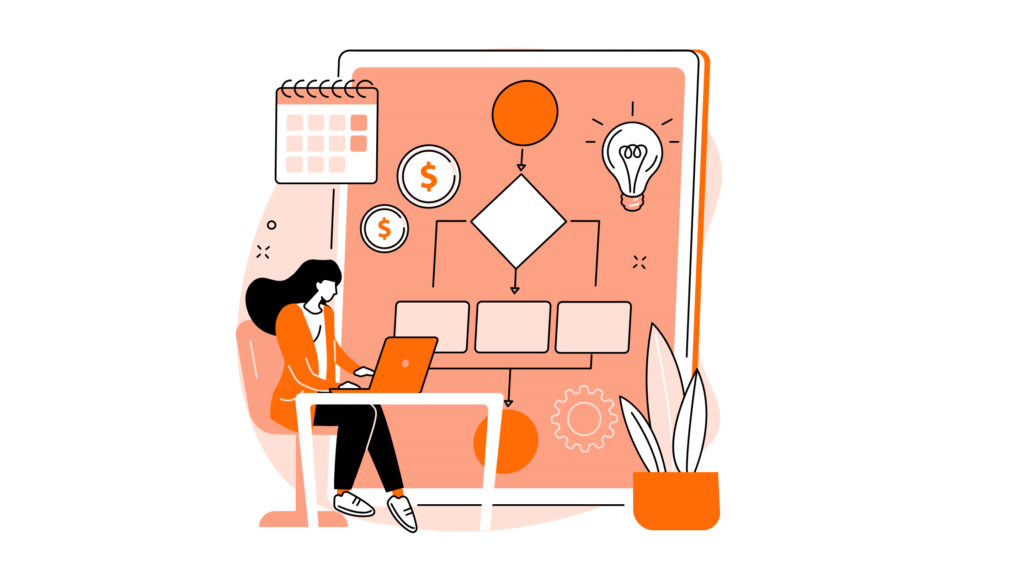
Before you can start selling PDFs on Etsy, you need to set up an Etsy shop. This section will cover the steps you need to take to create your shop.
1. Creating an Account
The first step to setting up an Etsy shop is to create an account. You will need to provide your name, email address, and create a password. Once you have created an account, you can start setting up your shop.
2. Naming Your Shop
When you create your Etsy shop, you will need to choose a name for your shop. Your shop name should be unique, memorable, and relevant to the products you will be selling. It’s important to choose a name that will help your shop stand out from the competition.
3. Setting up Payment and Shipping
Before you can start selling on Etsy, you will need to set up your payment and shipping options. You can choose from a variety of payment options, including credit cards, PayPal, and Etsy Payments. You will also need to set up your shipping options, including the countries you will ship to and the shipping rates you will charge.
Listing Your PDF for Sale

Once you have created your PDF and are ready to sell it on Etsy, you need to list it for sale. This involves uploading the PDF, writing a description, and pricing it appropriately.
1. Uploading Your PDF
When you are ready to upload your PDF, go to your Shop Manager and select Listings. Click on the Add a listing button and choose Digital item. From there, you can upload your PDF file. Keep in mind that Etsy allows up to five files with a maximum size of 80MB each.
2. Writing a Description
Your description should include a clear and concise title, a brief overview of what the PDF is about, and any other relevant information. Use keywords in your title and description to help potential customers find your listing. Consider including a table of contents or sample pages to give buyers a better idea of what they are purchasing.
3. Pricing Your PDF
When pricing your PDF, consider the time and effort you put into creating it, as well as any materials or resources you used. Take a look at similar listings on Etsy to get an idea of what other sellers are charging. Consider offering discounts or promotions to entice buyers to purchase your PDF.
Promoting Your PDF on Etsy

Once you have created and uploaded your PDF to Etsy, it’s time to promote it to potential customers. Here are some tips to help you get your PDF noticed:
1. Optimizing Your Listing for Search
One of the most important things you can do to promote your PDF on Etsy is to optimize your listing for search. This involves using relevant keywords in your listing title and description, as well as adding tags to help customers find your product. Make sure to describe your PDF in detail and include any relevant information that might help customers decide to purchase it.
2. Using Social Media to Promote Your PDF
Social media can be a great way to promote your PDF on Etsy. Share a link to your listing on your social media accounts, such as Facebook, Twitter, or Instagram. You can also join relevant groups or communities on social media to share your PDF with a wider audience. Make sure to use relevant hashtags to help customers find your product.
3. Offering Discounts and Sales
Another way to promote your PDF on Etsy is to offer discounts or sales. You can create a coupon code that customers can use to get a discount on your PDF, or you can offer a sale for a limited time. This can help entice customers to purchase your product and can also help you stand out from other sellers on Etsy.
Conclusion
Creating and selling PDFs on Etsy is a great way to earn some extra income. With the right tools, skills, and strategies, anyone can start a successful PDF shop on Etsy. It’s important to keep in mind that creating and selling PDFs takes time and effort, but the rewards can be significant.
One of the keys to success is to create high-quality PDFs that offer value to customers. This can be achieved by using professional design software, creating unique content, and offering helpful tips and advice. It’s also important to optimize your listings with relevant keywords and descriptions to make them easier to find for potential customers.
Another important aspect of selling PDFs on Etsy is pricing. It’s important to set a reasonable price that reflects the value of your work and covers your expenses. This can be achieved by considering the time and effort you put into each design, as well as any additional expenses such as Etsy fees.

