For those who are looking for a way to make some extra cash, selling Google Sheets on Etsy can be a great option. Google Sheets is a free online spreadsheet program that allows users to create and share spreadsheets with others. By selling Google Sheets on Etsy, users can make a profit by sharing their knowledge and expertise with others.
Creating and selling Google Sheets on Etsy is a great way to turn a hobby or passion into a profitable business. Whether you are an expert in budgeting, meal planning, or any other topic, there is likely a market for your Google Sheets on Etsy. By creating unique and useful spreadsheets, you can attract customers and build a loyal following.
Creating a Google Sheet for Etsy
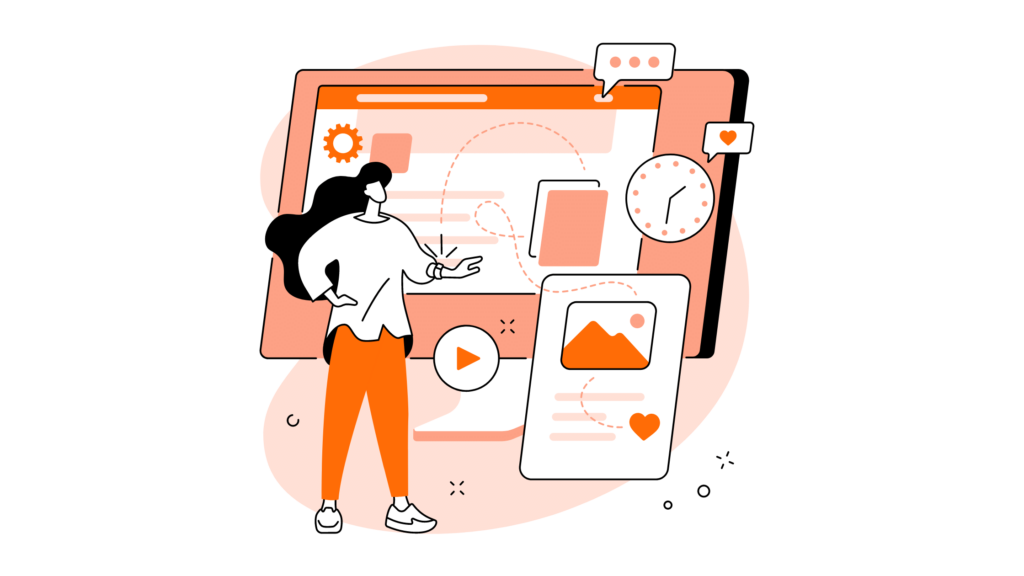
When it comes to selling Google Sheets on Etsy, creating a high-quality and visually appealing sheet is essential. Here are a few tips on how to create a Google Sheet for Etsy:
1. Setting up the Google Sheet
The first step in creating a Google Sheet for Etsy is to set up the sheet itself. This involves opening Google Sheets and creating a new document. Once you have done this, you can begin to format the sheet to suit your needs.
It’s important to consider the purpose of the sheet and the information that needs to be included. For example, if you are creating a budgeting sheet, you may want to include a table for income and expenses, as well as graphs to visualize the data.
2. Designing the Sheet
Once you have set up the Google Sheet, it’s time to focus on the design. The design of the sheet can make a big difference in its appeal to potential buyers.
Consider using a color scheme that is visually appealing and easy to read. Use headings and subheadings to organize the information and make it easy to navigate. You may also want to include images or icons to make the sheet more visually interesting.
Keep in mind that the design of the sheet should be consistent with the overall theme of your Etsy shop. This will help to create a cohesive brand image and make your products more recognizable to customers.
3. Adding Features to the Google Sheet
Google Sheets is a versatile tool that can be used for a variety of purposes, including creating and selling products on Etsy. In order to make your Google Sheet stand out and provide value to your customers, you can add a range of features that will make it more functional and user-friendly.
4. Calculating Prices and Shipping Costs
One of the most important features to include in your Google Sheet is the ability to calculate prices and shipping costs. This can be done using simple formulas that take into account the cost of materials, labor, and shipping charges. By providing your customers with an accurate estimate of the total cost of their purchase, you can help them make informed decisions and avoid surprises at checkout.
5. Managing Inventory
Another useful feature to include in your Google Sheet is the ability to manage inventory. This can be done by tracking the number of items in stock and automatically updating the count as items are sold. By keeping track of your inventory in real-time, you can avoid overselling and ensure that you always have enough stock on hand to fulfill orders.
6. Tracking Orders and Sales
Finally, it’s important to include a system for tracking orders and sales in your Google Sheet. This can be done using a variety of tools, including spreadsheets, charts, and graphs. By keeping track of your sales data, you can identify trends and make informed decisions about your business. Additionally, by tracking your orders, you can ensure that you are fulfilling them in a timely and efficient manner.
Selling Your Google Sheet on Etsy

After creating a Google Sheet and ensuring that it is ready for sale, the next step is to list it on Etsy. This section outlines the steps to follow when creating a listing on Etsy and promoting it to increase visibility and sales.
Create a Listing on Etsy
Creating a listing on Etsy is a straightforward process that involves filling in various fields with details about the product. The following are the steps to follow when creating a listing for a Google Sheet:
- Log in to your Etsy account and click on the “Sell on Etsy” option.
- Click on the “Add a listing” button and select the “Digital item” option.
- Upload the Google Sheet file and provide a clear and concise title and description.
- Set a price for the Google Sheet and select the relevant categories and tags.
- Preview the listing and publish it.
Promote Your Listing
Creating a listing is only the first step in selling a Google Sheet on Etsy. To increase visibility and sales, it is essential to promote the listing using various marketing strategies. The following are some of the ways to promote a Google Sheet listing:
- Use social media platforms to share the listing with potential customers.
- Collaborate with other Etsy sellers to cross-promote each other’s listings.
- Offer discounts and promotions to attract customers.
- Optimize the listing for search engines by using relevant keywords and tags.
- Encourage satisfied customers to leave reviews on the listing to attract more customers.
Conclusion
Creating and selling Google Sheets on Etsy can be a lucrative way to earn passive income. With a little bit of creativity, anyone can create a unique and valuable product that customers are willing to pay for.
While there is no guarantee of success, following the steps outlined in this article can help increase the chances of making sales. It’s important to do research on what types of Google Sheets are in demand and to price them competitively.

