Etsy is generally considered to be an easy platform to use, both for buyers and sellers. The site is user-friendly and intuitive, with a clean, simple design that makes it easy to browse and shop for items. For sellers, the platform offers tools and resources to help you manage your shop and promote your products, such as customizable listings, payment and shipping options, and the ability to connect with buyers through Etsy’s messaging system.
However, Etsy can also feel overwhelming to new sellers. Especially if Etsy is their first eCommerce platform. That’s why we created this article answering Etsy FAQs. Specifically, we focused on Etsy Seller FAQs.
Below are our answers to some of the most frequently asked questions by Etsy sellers.

Is Etsy an Easy Platform to Use for Sellers?

Etsy is generally considered to be a user-friendly platform for sellers. It offers a wide range of tools and features to help sellers manage and grow their businesses, including options for managing inventory, processing payments, and marketing their products. Some people may find the platform a bit overwhelming at first, but once you get the hang of it, it can be a great way to sell your products online.
Who Founded Etsy and When Was It Created?

Etsy was founded by Rob Kalin, Chris Maguire, and Haim Schoppik in 2005. The company was created as a marketplace for people to buy and sell handmade or unique items. It was initially intended as a platform for artists and craftsmen to sell their creations, but has since expanded to include a wide range of products from vintage and antique items to art and supplies. Today, Etsy is one of the leading online marketplaces for handmade and unique items.
What Do I Need to Set up an Etsy Seller Account?

In order to open an Etsy shop, you must first create your Etsy seller account. To set up an Etsy seller account, you will need to provide the following information:
- Your name and email address: This will be used to create your account and to contact you about your account and your listings.
- A strong, unique password: This will be used to protect your account and ensure that only you can access it.
- Your location: This will be used to determine the currency that you will use for your listings and transactions.
- A valid credit or debit card: This will be used to verify your account and to pay for any fees or charges associated with your account.
- Your shop name: This will be the name of your Etsy shop, and it will be displayed to customers on your shop page and in search results.
- Your shop language and country: This will be used to determine the language and location of your shop, which can affect how your shop appears to customers.
- Your shop announcement: This will be a brief message that will be displayed at the top of your shop page and that can be used to welcome customers and provide information about your shop.
- Your payment method: This will be the method that you will use to receive payments for your listings, such as PayPal or direct checkout.
Once you have provided this information, you can complete the registration process and start selling on Etsy.
How Can I Optimize My Etsy Listing for SEO?
There are a few ways to optimize your Etsy listings for search engine optimization (SEO), which can help improve your visibility on the platform and attract more potential customers. Here are a few tips:
- Use relevant, specific keywords in your listing title, tags, and description. This will help ensure that your listing appears in relevant search results on Etsy.
- Use high-quality, well-lit photos that accurately showcase your products. This will help attract potential customers and improve your chances of making a sale.
- Provide detailed product descriptions that include important information such as materials, dimensions, and care instructions. This will help customers understand what they are purchasing and ensure that they are satisfied with their purchase.
- Use the “Shop Policies” section of your Etsy profile to provide clear and detailed information about your shipping and returns policies, payment options, and any other important information. This will help build trust with potential customers and make them more likely to make a purchase.
Learn More: Etsy SEO
What Are the Image Requirements on Etsy?

Etsy has the following requirements for images on its platform:
- Images must be at least 2000 pixels on the longest side and at least 1500 pixels on the shortest side. This ensures that the images are high-resolution and look clear and sharp on all devices.
- Images must be in JPG, PNG, or GIF format. These are the most commonly used image formats, and they are supported by most devices and software.
- Images must not contain any watermarks or signatures. This ensures that the images are clear and uncluttered, and that the focus is on the product being sold.
- Images must accurately represent the product being sold. This means that the images should show the product from multiple angles, and they should include any details or features that are important to the product.
- Images must comply with Etsy’s policies on prohibited items and intellectual property. This means that the images cannot depict illegal or offensive items, and they cannot violate the rights of any third party.
Do I Need Approval to List in Certain Categories on Etsy?

In general, you do not need approval to list in any category on Etsy. However, there are a few exceptions to this rule. For example, if you want to list items in the Handmade category, you will need to apply for Handmade status and have your items reviewed by Etsy to ensure that they meet the category’s requirements.
Additionally, if you want to list items in the Vintage category, you will need to apply for Vintage status and have your items reviewed to ensure that they are at least 20 years old and meet the category’s requirements.
Finally, if you want to list items in the Supplies category, you will need to apply for Supplies status and have your items reviewed to ensure that they are materials or tools that are used to make handmade or vintage items. In these cases, you will need to apply for approval and have your items reviewed before you can list them in the relevant category.
How Long Does It Take for a New Listing to Be Recognized or Gain Traction in the Etsy Algorithm?
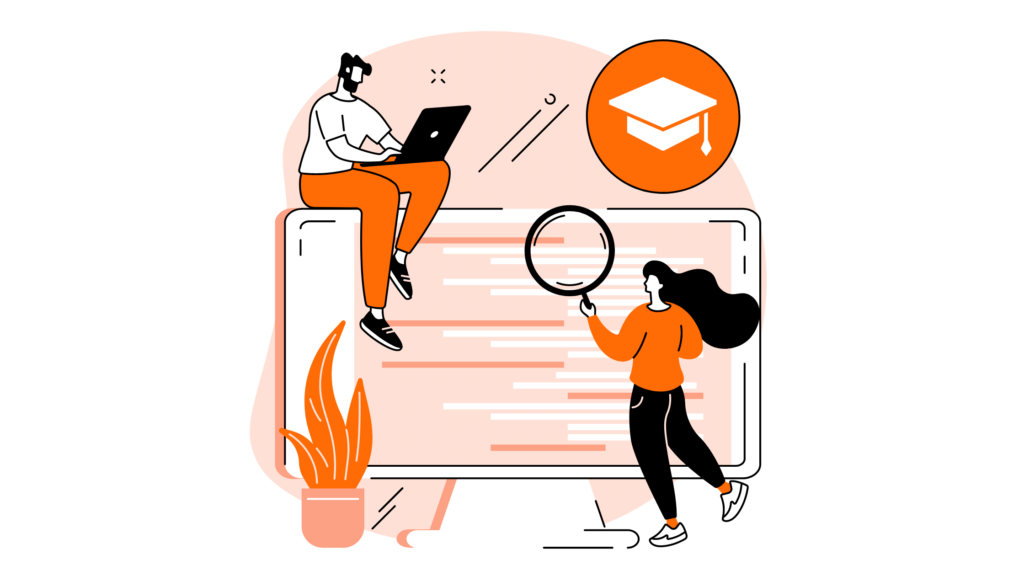
It is difficult to say exactly how long it will take for a new listing to be recognized or gain traction in the Etsy algorithm, as it can vary depending on a number of factors.
In general, it can take several days or even weeks for a new listing to be recognized by the Etsy algorithm and start appearing in search results.
This is because the algorithm uses a complex set of factors to determine which listings to show to users, and it can take time for a new listing to gain enough information and signals (such as views, clicks, and sales) to be considered relevant and relevant.
Additionally, the algorithm is constantly changing and evolving, so the amount of time it takes for a new listing to gain traction can also vary depending on the current state of the algorithm and the specific keywords and categories that the listing is targeting.
How Much Time Should I Be Spending a Week on My Etsy Shop?

The amount of time that you should spend on your Etsy shop each week will depend on a number of factors, such as the size and complexity of your shop, the number of products you have listed, and your goals for the shop.
In general, it is recommended that you spend at least a few hours per week on your Etsy shop, as this can help you to keep your shop active and engaged with your customers.
This can include tasks such as creating and uploading new listings, responding to customer inquiries, processing orders, promoting your shop on social media, and analyzing your shop’s performance.
Additionally, you should aim to spend some time each week on longer-term tasks, such as developing new product ideas, researching market trends, and improving your shop’s visibility and search ranking.
How Often Does Etsy Pay You?

Etsy pays its sellers on a regular schedule. By default, Etsy will pay sellers every Monday for sales that were processed the previous week (Monday through Sunday). However, sellers can change their payment schedule to be paid every other Monday, or once a month on the 15th of the month.
Sellers can also choose to be paid immediately for each sale, but this option incurs a higher fee. To change your payment schedule, you can go to the Payment settings section of your Shop Manager, and then select the schedule that you prefer.
Note that Etsy may need to verify your payment method before you can receive your funds, and this process can take a few days. Additionally, your payment schedule may be affected by any holds or restrictions that are placed on your account.
How to Get More Etsy Reviews (And Better Reviews!)
There are a few things you can do to get more reviews on Etsy:
- Ask your customers for feedback. After a purchase has been made, send a follow-up message to the customer asking if they are satisfied with their purchase and if they would be willing to leave a review. This can be done manually or through Etsy’s automated system.
- Offer great customer service. Providing excellent customer service can help ensure that your customers are happy with their purchases and more likely to leave a positive review.
- Respond to any negative reviews in a timely and professional manner. This shows other customers that you are willing to address any issues and can help improve the overall perception of your shop.
- Use social media to promote your shop and ask for reviews. Share links to your shop and individual products on your social media accounts and ask your followers to leave a review if they have purchased from you.
- Consider offering incentives for leaving a review. This could be a discount on a future purchase, a free gift, or something else that would motivate customers to leave a review. Just be sure to check Etsy’s policies on offering incentives before implementing this strategy.
Learn More: How to Get Etsy Reviews, How to Deal with Bad Reviews on Etsy
What Is Etsy Print-On-Demand?

Etsy Print-on-Demand is a service that allows Etsy sellers to offer custom-printed products to their customers without having to hold inventory or fulfill orders themselves. With Print-on-Demand, sellers can create custom designs and upload them to the Etsy website, where they can be printed on a variety of products, such as t-shirts, mugs, and phone cases.
When a customer orders a Print-on-Demand product from a seller’s shop, the design is printed and shipped directly to the customer by the Print-on-Demand provider, and the seller receives a commission for the sale. This allows sellers to offer a wider range of products to their customers without having to invest in inventory or fulfillment, and it can be a great way to grow and diversify your Etsy shop.
How Old Do You Have to Be to Sell on Etsy?
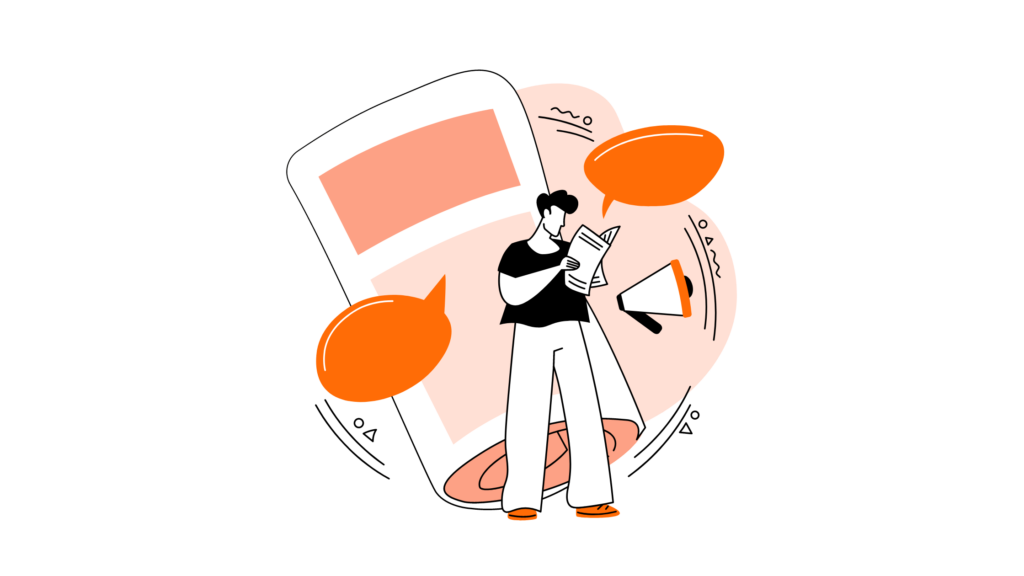
To sell on Etsy, you must be at least 18 years old. This is because Etsy’s terms of use require all sellers to be at least 18 years old, and because selling on Etsy involves entering into legal agreements and handling financial transactions, which are only permitted for individuals who are 18 or older.
If you are under 18 years old and you want to sell on Etsy, you will need to have a parent or guardian create an account on your behalf and manage the account for you. Additionally, if you are under 18 years old, you may be subject to additional restrictions or limitations on your ability to sell on Etsy, depending on your location and the laws and regulations that apply to you.
Etsy Views vs. Visits – What’s the Difference?

Etsy views and visits are two different metrics that are used to track the performance of a seller’s shop and listings on Etsy.
Etsy views refer to the number of times that a seller’s shop or listings have been seen by users on Etsy, regardless of whether the users have clicked on the shop or listings. Etsy visits, on the other hand, refer to the number of times that users have actually clicked on a seller’s shop or listings and visited the shop or listing page.
In other words, Etsy views measure the visibility of a seller’s shop or listings, while Etsy visits measure the engagement and interest of users in a seller’s shop or listings.
By tracking these metrics, sellers can gain insights into how their shop and listings are performing and identify areas for improvement. For example, if a seller’s shop has a high number of views but a low number of visits, it may indicate that the shop is not effectively capturing the interest of users and converting them into visitors. In this case, the seller may need to optimize their shop and listings to improve their visibility and engagement on Etsy.
What is a Good Conversion Rate on Etsy?

A good conversion rate on Etsy is a relative term, as it will depend on a number of factors, such as the size and complexity of your shop, the quality and appeal of your products, and the competition in your market.
In general, a conversion rate of 1-2% is considered to be good on Etsy, as it indicates that a significant number of users who view your shop or listings are taking the desired action (such as making a purchase or adding an item to their cart).
However, it is important to remember that conversion rates can vary widely, and what is considered to be a good conversion rate for one shop may not be the same for another shop. Additionally, conversion rates can fluctuate over time, and they can be affected by things like changes in consumer demand, market conditions, and the performance of your shop and your listings. As such, it is important to track your conversion rate over time and compare it to your goals and benchmarks, and to continually optimize and improve your shop and listings to improve your conversion rate on Etsy.
Can You Have More Than One Etsy Shop?

Yes, you can have more than one Etsy shop. Etsy allows its users to create and manage multiple shops, each with its own unique name and inventory.
This can be a useful option for sellers who want to sell different types of products, or who want to target different markets or audiences.
For example, a seller who makes handmade jewelry and also sells vintage clothing may want to create two separate shops, one for each product line. This can help to keep their inventory and sales organized and separate, and it can also allow them to tailor their Etsy shop branding, messaging, and marketing to each product line.
To create an additional Etsy shop, you can go to the Account settings section of your existing shop and select the option to create a new shop. You will then be prompted to enter a name and location for the new shop, and to choose a language and currency. Once you have created the new shop, you can start adding listings and managing the shop just like you would with your existing shop.
How Can I Increase Sales for My Etsy Shop?
Here are a few tips for increasing sales on Etsy:
- Make sure your shop and listings are visually appealing and easy to navigate. High-quality photos and clear, concise product descriptions can go a long way in attracting potential customers.
- Optimize your shop and listings for search. Use relevant keywords in your shop and product titles, tags, and descriptions to help customers find your products.
- Offer unique and high-quality products. Etsy is known for its handmade and vintage items, so consider offering something that stands out from the crowd.
- Consider offering promotions or discounts to attract new customers and encourage repeat purchases.
- Engage with your customers by responding to messages and reviews in a timely manner, and consider offering excellent customer service to encourage customers to leave positive feedback.
- Consider joining Etsy teams and participating in Etsy events to connect with other sellers and potential customers.
- Utilize social media to promote your shop and products. Share your listings on your personal social media channels, and consider creating a dedicated social media account for your Etsy shop.
- Continuously review and improve your shop and listings. Regularly update your product photos and descriptions, and consider offering new products to keep your shop fresh and appealing to customers.
Learn More: How to Increase Sales on Etsy
Are Etsy Ads Worth It?

Whether or not Etsy Ads are worth it will depend on your individual goals and circumstances as a seller. Etsy Ads are a paid advertising program that allows sellers to promote their listings on Etsy and reach a wider audience of potential customers.
Etsy Ads use a pay-per-click (PPC) model, which means that sellers only pay for the ads when a user clicks on them. This can be a cost-effective way to drive traffic and sales to your shop, as it allows you to target your ads to specific keywords, locations, and audiences, and only pay for the ads that are actually clicked on.
However, Etsy Ads can also be competitive and time-consuming to manage, and they may not always result in a positive return on investment (ROI).
How Much Does It Cost to Sell on Etsy?

There are several costs associated with selling on Etsy, including listing fees, transaction fees, and payment processing fees. The specific costs that you will incur as an Etsy seller will depend on the number and type of products you list, the price of your products, and the payment and fulfillment methods you use.
Listing fees: Etsy charges a fee of $0.20 to list an item for sale on its platform. This fee is charged for each individual listing, and it covers the cost of hosting and managing the listing on Etsy. Listings are active for four months, or until the item sells, and sellers can choose to renew their listings after they expire for an additional fee of $0.20 per listing.
Transaction fees: When an item sells on Etsy, the seller is charged a transaction fee of 5% of the sale price (including tax and shipping). This fee covers the cost of processing and facilitating the transaction, and it is charged in addition to the listing fee.
Payment processing fees: Etsy also charges fees for processing payments from buyers. These fees vary depending on the payment method used, and they are typically deducted from the seller’s account along with the transaction fee when an item sells.
For example, if a buyer uses a credit card to purchase an item, the seller will be charged a payment processing fee of 3% of the sale price (including tax and shipping), plus a flat fee of $0.25.
In addition to these fees, sellers may also incur other costs, such as the cost of materials, supplies, and shipping, as well as any fees or charges associated with using third-party
How Do You Provide Excellent Customer Service on Etsy?
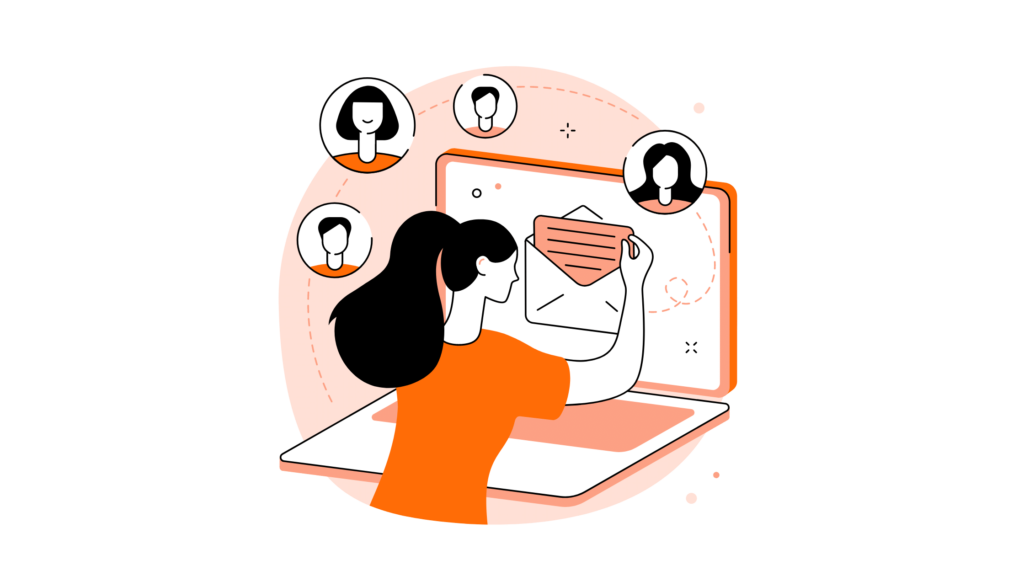
To provide excellent customer service on Etsy, you can follow these tips:
- Respond to customer inquiries and messages quickly and professionally. Customers often have questions or concerns about your products or policies, and they will appreciate a prompt and courteous response. Use a friendly and helpful tone in your messages, and provide clear and accurate information to address the customer’s question or issue.
- Keep your shop policies and shipping information up-to-date and easy to find. Your shop policies and shipping information should be clear, concise, and easy for customers to understand. Make sure to regularly review and update your policies, and to make them readily available to customers on your Etsy shop and listings.
- Be transparent and honest in your communication with customers. Customers value honesty and transparency, and they are more likely to trust and shop with you if you are upfront and straightforward in your communication. Be honest about your products, policies, and practices, and don’t make promises or claims that you can’t fulfill.
- Handle customer complaints and issues promptly and fairly. No business is perfect, and you are likely to encounter customer complaints and issues from time to time. When this happens, it is important to handle the situation promptly and fairly, and to make sure that the customer feels heard and respected. This may involve offering refunds or exchanges, or simply providing an explanation or apology. The goal is to resolve the issue to the customer’s satisfaction, and to maintain the trust and loyalty of your customers.
- Thank your customers for their business and feedback. Customers appreciate being appreciated, and showing your gratitude can go a long way in building a positive relationship with them. Thank your customers for their business, and for any feedback or reviews that they leave for your shop. This can help to foster a sense of community and connection with your customers, and it can encourage them to continue supporting your shop.
How Do You Create an Eye Catching Storefront on Etsy?

To create an eye-catching storefront on Etsy, you can follow these steps:
- Choose a cohesive and attractive design for your storefront. This includes things like your shop banner, logo, and color scheme. Your design should be consistent and professional, and it should reflect the style and personality of your shop and your products.
- Use high-quality and visually appealing photos for your listings. Photos are an important part of your storefront, as they are the first thing that potential customers will see when they visit your shop. Make sure to use clear, well-lit, and professionally shot photos that accurately showcase your products and their features.
- Write detailed and engaging product descriptions for your listings. Your product descriptions should provide potential customers with all the information they need to know about your products, including their materials, dimensions, and unique features. Your descriptions should be clear, concise, and engaging, and they should highlight the benefits and value of your products.
- Optimize your shop and listings for Etsy’s search engine. Etsy’s search engine is an important tool for driving traffic and sales to your shop, so it is important to optimize your shop and listings to improve their visibility and ranking in search results. This includes things like using relevant and popular keywords in your shop and listing titles, tags, and descriptions, as well as regularly updating and promoting your shop and listings.
- Offer excellent customer service and support. Customers are more likely to shop with you and recommend your shop to others if they have a positive experience with your shop and your products. Make sure to respond to customer inquiries and questions promptly and professionally, and to handle any issues or concerns in a timely and satisfactory manner. This can help to build trust and loyalty with your customers, and it can improve the overall appeal and reputation of your shop.
What Are The Disadvantages of Selling on Etsy?
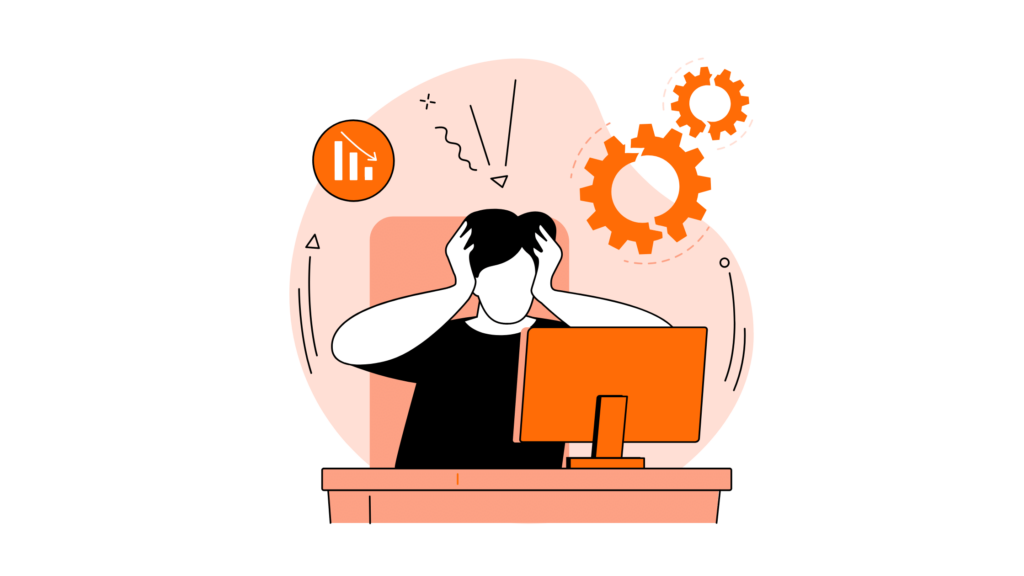
There are a few potential disadvantages to selling on Etsy, including the fees that the platform charges and the level of competition. Additionally, because Etsy is a marketplace, it can be difficult to build a strong brand presence on the site. This can make it harder for sellers to differentiate themselves from other sellers and stand out to potential customers.
Learn More: How to Research Your Competitors on Etsy
What is eRank and Is It Worth It?
eRank is a paid tool that provides Etsy sellers with data and insights about their shop and their listings. It is designed to help sellers improve their performance on Etsy and increase their visibility and sales. eRank offers a range of features, including keyword and competitor analysis, listing optimization, and customer feedback analysis, that can help sellers to identify areas for improvement and take action to improve their shop’s performance.
Whether or not eRank is worth it will depend on your individual needs and goals as a seller, as well as your budget and the value that you place on the data and insights that eRank provides. Some sellers may find that eRank provides valuable information and guidance that helps them to grow their Etsy shop, while others may prefer to use other tools or resources to improve their performance on Etsy.
What is Marmalead?
Marmalead is a paid tool that provides Etsy sellers with data and insights about their shop and their listings. It is designed to help sellers improve their performance on Etsy and increase their visibility and sales. Marmalead offers a range of features, including keyword research, competitor analysis, and customer feedback analysis, that can help sellers to identify areas for improvement and take action to improve their shop’s performance.
Marmalead also offers a suite of tools for optimizing listings, such as a title generator and a listing analyzer, that can help sellers to craft effective and compelling listings that stand out in Etsy’s search results. Whether or not Marmalead is right for you will depend on your individual needs and goals as a seller, as well as your budget and the value that you place on the data and insights that Marmalead provides.
What Does SKU Mean on Etsy?
SKU is an abbreviation for “Stock Keeping Unit.” It is a unique identifier that is assigned to each product in a seller’s inventory, and it is used to track and manage the product’s stock levels, pricing, and other information. SKUs are typically assigned by the seller and are specific to each product or variant (such as a different size or color) of a product.
On Etsy, SKUs are used to help sellers manage their inventory and orders, and they can also be used to integrate with other tools and systems, such as inventory management software or fulfillment services. By using SKUs, sellers can keep track of their products and make sure that they have the right stock levels and prices for each product. Additionally, SKUs can help to prevent errors and confusion when processing orders, and they can make it easier to generate reports and analyze the performance of your shop and your listings.
How to Contact Etsy as a Seller?
To contact Etsy as a seller, you can use the following methods:
- Etsy Support Center: You can visit the Etsy Support Center at help.etsy.com and use the search bar or the categories on the left side of the page to find answers to common questions and issues. You can also submit a support request using the form on the Support Center, and Etsy will respond to your request via email.
- Etsy Seller Handbook: You can visit the Etsy Seller Handbook at sellerhandbook.etsy.com and use the search bar or the categories on the left side of the page to find answers to common questions and issues. The Seller Handbook is a comprehensive resource that covers a wide range of topics related to selling on Etsy, and it can be a great place to learn more about how to manage and grow your Etsy shop.
- Etsy Forums: You can visit the Etsy Forums at forums.etsy.com and join the conversation with other Etsy sellers. The Forums are a community-driven space where Etsy sellers can share tips, ask questions, and discuss issues related to selling on Etsy. You can use the search bar or the categories on the right side of the page to find relevant threads and discussions, and you can post your own questions or comments to get help from other sellers.
- Etsy Social Media: You can follow Etsy on social media platforms such as Facebook, Twitter, and Instagram, and you can use these channels to get updates, tips, and inspiration from Etsy. You can also use these channels to contact Etsy directly with any
What Is the Etsy Seller Support Phone Number?
The Etsy seller support phone number is 1-855-582-6642. This phone number is available Monday through Friday from 9:00am to 6:00pm Eastern Time. When you call this number, you will be connected to an Etsy Support representative who can assist you with any questions or issues you may have with your Etsy account or shop.
Alternatively, you can contact Etsy by phone by calling the Etsy Global Support hotline at 1-888-659-3782. This hotline is available 24 hours a day, 7 days a week, and it can be used to reach Etsy Support in any country where Etsy is available. Note that calling the Etsy Support hotline is generally the fastest and most efficient way to get help with your Etsy account or shop, as it allows you to speak directly with a representative and get immediate assistance.

